Lucky-7 Helper 
Latest version of this program is the version 1.0.4 from May 28th, 2023.
This program helps to create a Lucky 7 entry on waymarking.com. Information about a Lucky-7 can be found on the category page. In brief, it should be mentioned that you have to get at least seven Waymarks from the fifteen different main categories from your own Waymarks within a maximum radius of 800m (half a mile) around the new Lucky-7 Waymark.
Since finding the necessary information has turned out to be quite time-consuming, I wrote a program based on Spring Boot technology in Java. Accordingly, everything that is required by the program can also be found in the application - which requires a good 17MB despite the relatively small range of functions. The file can be found here as a ZIP archive which, in addition to the JAR file, also contains a Windows batch file for the start and a readme file with some information and help in the event of a problem.
The application needs Java version 11 or higher as the executing process. If you don't have Java 11, download the OpenJDK from jdk.java.net (see here) or just google it. If there are problems with the installation, please first have a look at the readme, maybe there is already an entry that describes the problem (and hopefully its solution). Otherwise, you can contact me via our profile (FamilieFrohne) at waymarking.com.
The program is started from the command line with the command java -jar lucky7-1.0.4.jar
or for those of you who are at war with the command line, double-click on the batch file
Start-Lucky-7.bat. After starting the Spring Boot application in the browser, enter
http://localhost:7000/ in the address line to go to the main page. On the left is a
list of the input fields, starting with the coordinate for the new Waymark and a list with 15
Waymark codes (one for each main category).
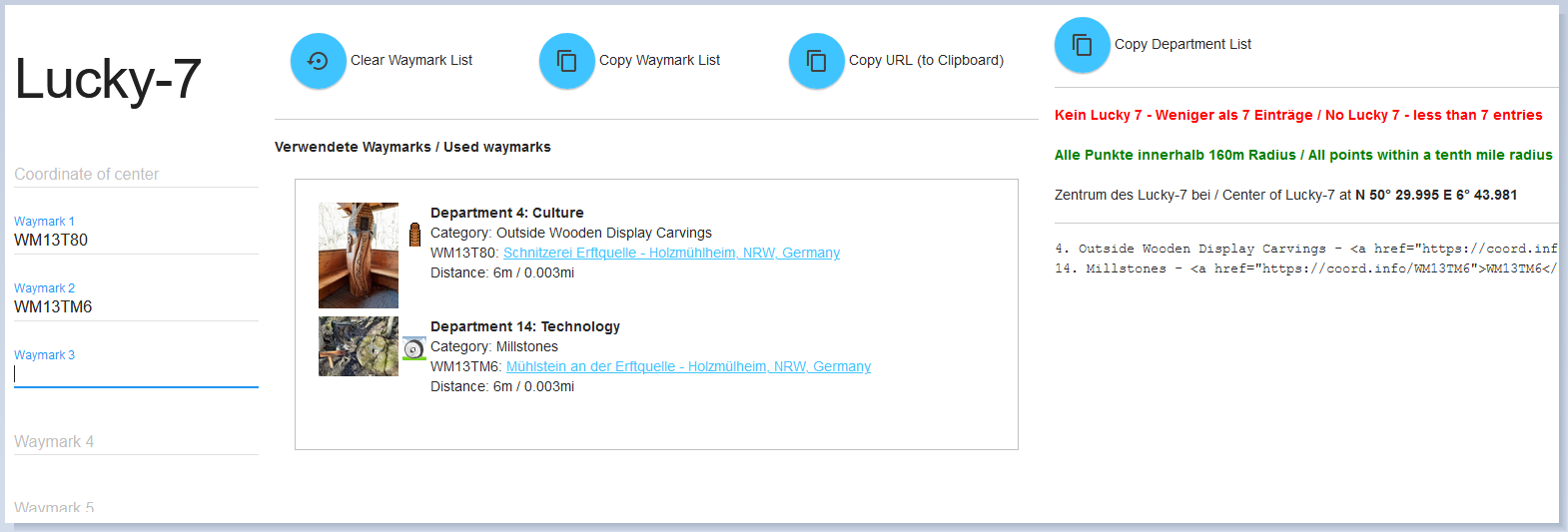
The coordinate should be where the new Lucky 7 waypoint is to be placed, but the field can also be left blank, then the program will calculate the approximate position based on the specified Waymarks. If the current input field loses its focus (i.e. another field is activated), the corresponding listing page is called up. This happens while the program is running, only once per page. A preview of the listing is then displayed in the middle of the screen. Errors and hints can be found at the top right and below the summary for the variable field. Above the two blocks there are buttons for copying the required information to the clipboard.
Disclaimer: The software was written by me as a private project for the purpose described above. It is based on the widely used Java and Spring-Boot technologies, which have been tested very well by the Java community, but can still lead to problems on the respective individual system. Neither can I guarantee that the components I have written myself that make up the program are free of errors - especially since the software is based on the current layout of some of the pages at waymarking.com. Should this layout change, errors are very likely. Accordingly, the use of the software as it is is "at your own risk". Warranty claims of any kind that arise in connection with the use of the software are strictly rejected.